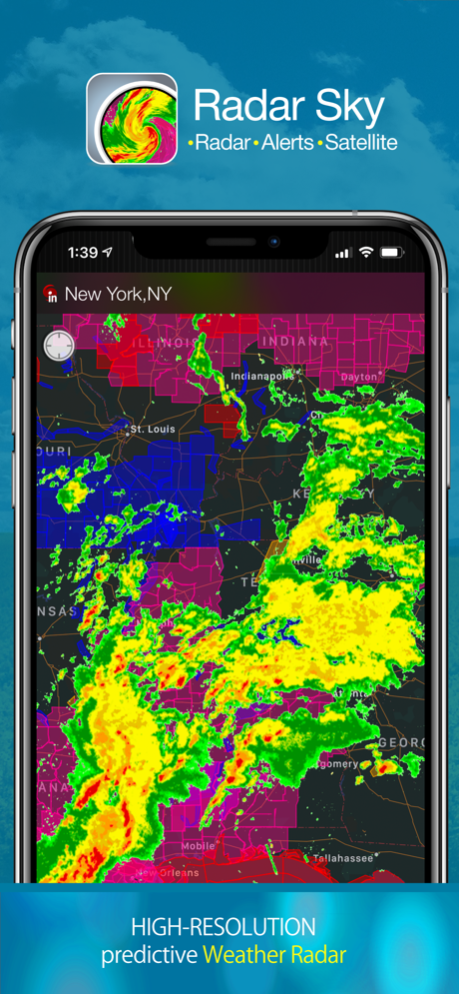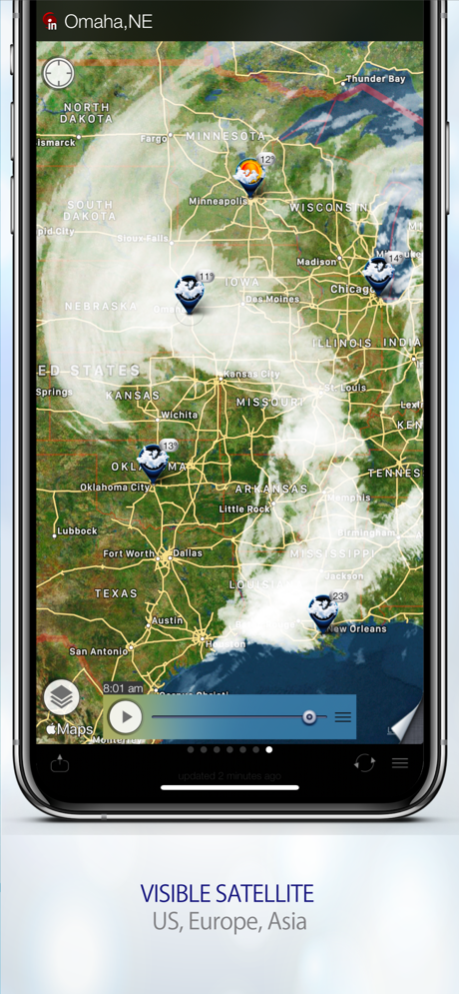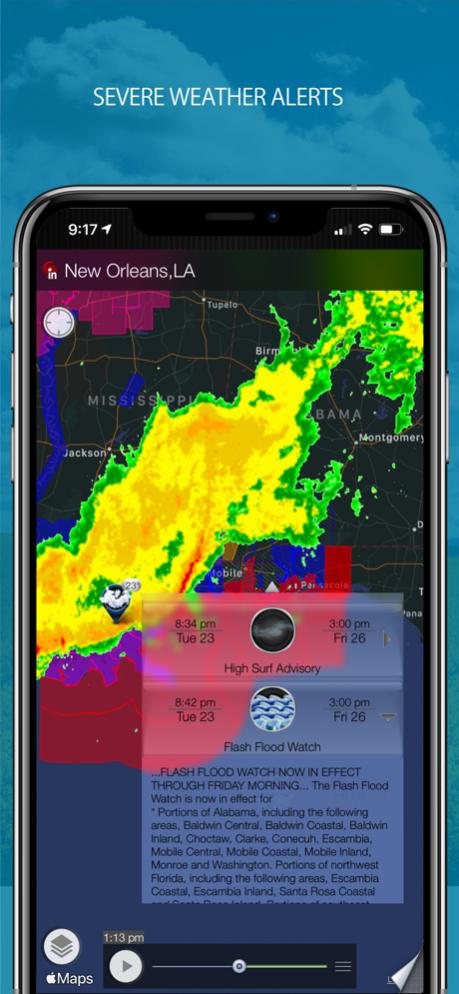Radar Sky - NOAA Weather Radar 2.0
Paid Version
Publisher Description
Welcome to Radar Sky. Fast, intuitive and visually stunning iPhone and iPad weather radar app helps you prepare for the latest conditions.
Major features:
* High-resolution weather radar (NEXRAD LEVEL 3, base reflectivity)
* Future radar. Up to 60 minutes ahead are displayed in 1 km x 1 km resolution every 5 minutes
* Radar map includes areas of rain and snow
* Storm Tracks
* Active alerts (severe weather warnings)
* Storm tracks, future path for the storm
* Real-Time U.S. Composite Satellite Animation
Radar ƒ is a great application for iPhone and iPad that displays high-resolution predictive weather radar around your current location, allowing you to quickly see what weather is coming your way. Radar Sky proprietary radar mosaics provide radar imagery at the highest resolution on different zoom levels.
Radar Sky gives you up-to-date animated radar imagery from the National Weather Service, with coverage for all 50 US states (and Puerto Rico and Guam!).
Radar Sky is recommended for those who are interested in weather, astronomy, aviation, hunting, fishing, travel, own or work on a farm or ranch, a private or vacation home, or work or play in a weather-sensitive environment or industry.
The radars cannot determine precipitation type (such as rain or snow). Radar Sky uses special algorithms to delineate between rain and snow.
Radar Sky shows animated weather, so you can tell if rain is headed toward or away from you, and how fast.
A weather radar is used to locate precipitation, calculate its motion, estimate its type (rain, snow, hail, etc.), and forecast its future position and intensity. Radar Sky shows tornado, rain, snow, and hail clouds movement on zoomable maps around your location in real time.
Precipitation type is indicated by the color. Green color indicates lesser precipitation while the yellow color code indicates intense precipitations. The color code red is indicative of the most intense precipitations. Blue color indicates snow.
Features:
* Full, animated radar from the NWS for the entire U.S.
* You may all of your locations to the map
* Current weather conditions and ten-day forecast for added locations
* play, pause animations at any zoom level
* fast forward and rewind using manual scrollbar
* zoom in and out, drag and scroll
* displays current position on the map
* multiple map styles - terrain, satellite or standard
* supports landscape mode on iPhone and iPad
* saves and restores your last position
* manual refresh option
Apr 18, 2021
Version 2.0
This time we focused on polishing off new features added in release 1.3
New App Icon
Added support for new iPhone and iPad
About Radar Sky - NOAA Weather Radar
Radar Sky - NOAA Weather Radar is a paid app for iOS published in the Astronomy list of apps, part of Home & Hobby.
The company that develops Radar Sky - NOAA Weather Radar is Elecont LLC. The latest version released by its developer is 2.0.
To install Radar Sky - NOAA Weather Radar on your iOS device, just click the green Continue To App button above to start the installation process. The app is listed on our website since 2021-04-18 and was downloaded 10 times. We have already checked if the download link is safe, however for your own protection we recommend that you scan the downloaded app with your antivirus. Your antivirus may detect the Radar Sky - NOAA Weather Radar as malware if the download link is broken.
How to install Radar Sky - NOAA Weather Radar on your iOS device:
- Click on the Continue To App button on our website. This will redirect you to the App Store.
- Once the Radar Sky - NOAA Weather Radar is shown in the iTunes listing of your iOS device, you can start its download and installation. Tap on the GET button to the right of the app to start downloading it.
- If you are not logged-in the iOS appstore app, you'll be prompted for your your Apple ID and/or password.
- After Radar Sky - NOAA Weather Radar is downloaded, you'll see an INSTALL button to the right. Tap on it to start the actual installation of the iOS app.
- Once installation is finished you can tap on the OPEN button to start it. Its icon will also be added to your device home screen.